This page is an online two dimensional code generator which is written in PHP. It can generate QR Code, Data Matrix, Aztec Code and Micro QR Code.
Using the form on this page, you can create two dimensional code images that trigger various actions on the scanner device. Don’t forget to install Qrafter or Qrafter Pro (why two versions?) to scan and generate QR Codes if you have an iPhone or iPad. So far, this page created 5,153,875 codes since I started counting in January, 2010.
Please be sure to read the Notes and FAQ sections below before requesting help in the comments if you encounter any problems with code generation (Especially for Micro QR Codes or backslash characters you may encounter on some codes!).
This page is very popular and because of that, it gets an incredible amount of comment spam. Sometimes legitimate comments can get caught as spam and I can miss them, so if your comment does not appear after some time, you can contact me from the email address on my contact page.
READ THIS FIRST:
I am getting many questions about scanning the codes created on this generator. Most of them are about some problem with the scanner not detecting the content of the code properly. This generator follows established standards strictly and most scanner apps except Qrafter and Qrafter Pro for iOS don’t follow those standards completely. So, if you somehow end up with an unexpected result after scanning a code, it is because that your scanner was developed lousily. If you are on iOS, use Qrafter or Qrafter Pro for guaranteed standards compatibility. For other platforms, please contact the developers of your scanner app to tell them to start following the standards that were established for a reason.
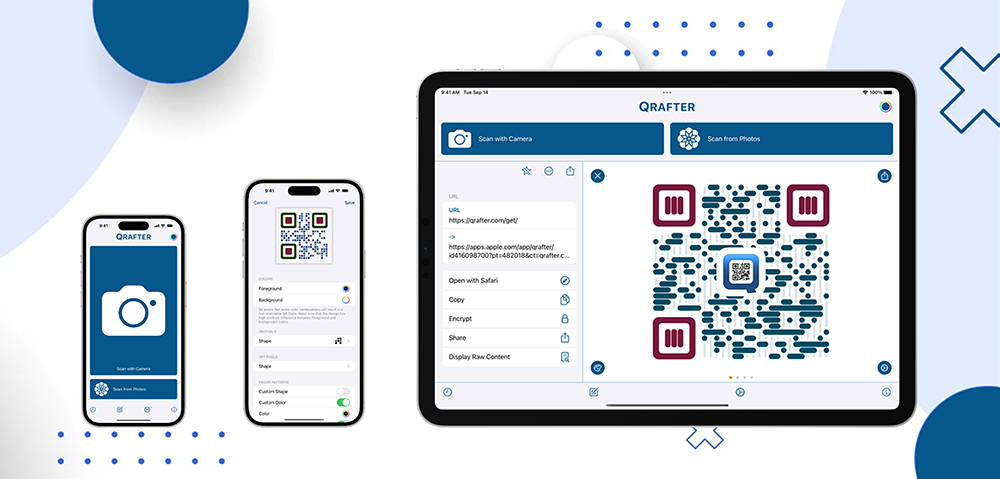
Notes:
You can follow me or Qrafter on Twitter.
QR Code is far more widespread than Data Matrix, Aztec Code or Micro QR Code. Actually Micro QR Code is rarely used and is only given here as a technology preview. If you want to create a campaign for your products using a 2D Code, make sure that you are using QR Codes, not the other types.
Data Matrix and Aztec Code have significantly lower capacity (4096 alphanumeric characters for QR Code, 3067 for Aztec Code and 2335 for Data Matrix), so if you would like to encode a lot of text, select QR Code.
To create the best readable code for long URLs, use one of the URL shortening services so that the resulting code is as small as possible. I personally prefer bit.ly over the others.
Micro QR Code cannot hold more than 35 numeric and 21 uppercase alphanumeric characters, and it can hold even less characters when you use lowercase characters. When encoding a URL into a Micro QR Code, try using all uppercase characters for longer URLs. I don’t know of a scanner that supports Micro QR Code though.
If your input cannot be encoded, the generator will give a warning. In that case, lower the character count in your input and try again.
If your device cannot interpret the encoded 2D Code properly, it probably means your scanner program is written poorly or does not have the capability of decoding that particular code format; or your device does not accept that action, because all codes created by this script and the content within them are compliant to all necessary published standards (vCard standards, URL encoding schemes, NTT DoCoMo standards, etc.).
While we are talking on standards, let me open the topic up a little bit more. Sadly most scanners out there do not follow special character escaping standards. Characters like “:” or “;” are special characters in vCard, meCard or vEvent specifications, and they should be properly escaped for the input to be interpreted correctly. This generator follows these standards correctly, and so a URL field like “http://example.com” becomes “http\://example.com” after escaping. The problem is, some scanners do not know how to handle this escaped character and break altogether. If you encounter such problem, select No for Escape Special Characters in vCard, meCard or vEvent creation. But while you will be able to read those QR Codes in broken scanners, be aware that, your 2D Code will not be standards compliant and you may not be able to add a URL that includes a second colon (for example as a port number separator) or semicolon when you do that. If you are on iPhone or iPad, I strongly suggest that you ditch your broken scanner and download Qrafter or Qrafter Pro. They are fully compliant to said standards. This way, I hope that developers will be forced to create scanners that obey standards that were established for a reason.
Data Matrix, Aztec Code and Micro QR Code do not support characters other than ASCII because of their spec, so if your input has international characters, always use QR Code. Another caveat of Micro QR Code is that, it is not supported by most of the scanner programs out there. As for Kanji and Cyrillic characters, again, only QR Code should support them.
Always use dark colors for foreground color and light colors for background color. If there is not enough contrast between foreground and background colors, your device will most probably fail to decode the code. Another warning: The EPS version I had to use does not support transparency, so you should use another format if you are going to have transparent foreground or background in your codes.
Twitter Profile Image Overlay option overlays your Twitter profile image onto a code that includes your Twitter profile URL. Images created with this option will behave very oddly with vector image formats. You have been warned! 🙂
Currently you can do the following actions with 2D codes generated with this form:
- You can browse to a website.
- You can bookmark a website.
- You can make a phone call.
- You can send a short message.
- You can send an e-mail.
- You can create a vCard (v2.1 or v3.0) with coordinates to add a contact to your device.
- You can create a meCard to add a contact to your device.
- You can create a vCalendar event to add to your calendar.
- You can create iTunes app and review URLs for iOS devices.
- You can create
market://URLs for searching for publishers or packages on Market app for Android. - You can create Foursquare venue URLs.
- You can create special
youtube://URLs for YouTube app on iOS. - You can fetch and encode the latest tweet of a Twitter user.
- You can overlay a Twitter profile image over the code.
- You can create a mobile URL to tweet on Twitter.
- You can connect to a WIFI network on Android devices.
- You can read plain or free formatted text on your device.
You can change the block size of the generated image to make it bigger or smaller. Also, you can change the margin size of the image to add more quiet zone if your decoder cannot decode it (Especially Data Matrix seems to need bigger margin sizes). Error correction level for QR Code (ignored for other code types) can be set to 4 different values and higher values may cause the image to be decoded slightly slower. The 4 values can be explained like this:
- Low (L): Up to 7% of errors can be corrected.
- Medium-Low (M): Up to 15% of errors can be corrected.
- Medium-High (Q): Up to 25% of errors can be corrected.
- High (H): Up to 30% of errors can be corrected.
You can choose PNG, PDF, SVG or EPS outputs. SVG will output a vector image XML file, and you can edit it in applications like Adobe Illustrator or Inkscape.
Please be aware that while I make checks for illegal characters to protect my server, I do not check your input for a meaningful value.
The image generation is done using third party encoders. I have only written a handy PHP front end that formats your input and passes it to these encoders.
A note about printing from Roy, a fellow user of this generator: When codes are generated, they are created in RGB (my note: yes even if they are black and white, they are in RGB colorspace) and if they are used in printing, they should be converted to grayscale or CMYK so that, when printed, only the black plate is used. This ensures the highest edge resolution, particularly in smaller sizes.
QR Code Scanners:
The best scanner apps for iPhone and iPad are Qrafter and Qrafter Pro. They are available on the App Store. They are designed for both iPhone and iPad and Qrafter is free with advertisements, while Qrafter Pro is paid with no advertisements. They are able to understand all actions on this generator (and more) and are the most advanced scanners for QR Codes on iPhone and iPad.
For Android, the best option seems to be the Barcode Scanner app from ZXing.
For Nokia Maemo/Meego, you can use Mbarcode according to Ryks, another commenter.
For other devices, you may find one, suitable for your device from Kaywa or QuickMark.
QR Code is a registered trademark of DENSO WAVE INCORPORATED in the United States and other countries.
Qrafter is a registered trademark of Kerem Erkan in the United States, European Union and other countries.
FAQ:
Here is an updating list of frequently asked questions.
Q: Can I change the content of a code I created if I find a mistake?
A: The codes generated on this generator are standalone, which means they have no connection to this generator after being generated. This also means they include the content directly inside them, and if the content needs to change, the generated code image will change. Please test your code images with as many devices and scanner apps as possible to avoid any problems after printing the codes.
Q: Why do I get unwanted characters like a backslash (\) or semicolon (;) in the result when I scan a QR Code?
A: You are using a QR Code reader that cannot parse the contents of QR Codes correctly. Many readers are especially weak at parsing vCards. Use a proper app from the QR Code Scanners list on this page.
Q: Do you harvest the information I enter into this form?
A: No, I don’t use the information you enter to this form in any means. After you create your 2D Code, the information is removed from my server.
Q: Can I track the scan information for the 2D Codes I create on this generator?
A: You can’t track the 2D Codes you create on this generator unless you create your own trackable URL (for example a bit.ly URL) and then enter that URL to generate a QR Code for it on this page.
Q: Do the 2D codes that were created on this generator have an expiration date?
A: No, all codes generated on this generator can be used as long as you want.
Q: Can I use the codes I create on this generator commercially? Do I need to pay any fees?
A: You can use the codes created on this generator both commercially and personally. There are no fees to pay. The only favor I ask back is the promotion of Qrafter or Qrafter Pro on your site as your recommended reader app for iOS devices. But it is only a request, you are not obliged to do that. 🙂
Q: What is the minimum size for a QR Code so that it can be scanned with all devices?
A: The answer to this question cannot be given with exact proportions. New devices with autofocus cameras can scan very small QR Codes, but old devices that don’t have autofocus cameras will have problems with scanning codes smaller than one or two inches. Also it depends on the size of the information that you put into the QR Code. You need to test your QR Code with many devices, old and new to find the best compromise.
Q: Can I overlay an image on top of the QR Code like the one in “Twitter Profile Image Overlay” action of this generator?
A: Yes you can. Create a QR Code with highest error correction and select a vector output. This way, using your preferred image editor, you can overlay an image that’s up to 30% of the QR Code. Be careful not to overlay the image on top of the 3 alignment squares though.
Hi Kerem! I was wondering if there is a way, after you create the code, to gauge feedback such as how many people are scanning the code, etc.?
If you shorten the URL using bit.ly manually (not by the generator’s automatic shortener) you can use their tracking infrastructure.
Hi Kerem, for authentification as Freddy asked, have a look on this page : http://www.ekaay.com/?lang=en
This solution made by a german university is able to secure a login by QR Code.
Hope it helps 😉
Hi Eric,
Thanks, will forward it to Freddy in case he misses your comment.
Here are some ideas about starting a QR campaign: http://qrdvark.com/implementation/
Do you provide the source code for this GREAT app? Can I get a copy of your source code?
Hi Charles, thank you! Sorry, but I am not providing the source code.
We acquired the QR code about two weeks ago – it’s been scanning fine, with various readers/devices. I know it’s not the URL – I searched the short-URL just a few minutes ago and it opens correctly. It’s the Google generated QR code that has suddenly stopped working. Are you familiar with this problem and how to fix it?
A QR Code cannot stop being scanned. That’s impossible. You may send the code image via mail to me so I can check if something can be done, but perhaps you’ll need to create a new code as I am pretty sure its content has some problem.
My business’s QR code suddenly stopped scanning – “error.” Do you know how to get it working again?
Thanks!
You should be more specific. QR Codes never expire, but the URLs they include may expire. That’s not a problem with the QR Code.
Nevermind, I just realized it automatically downloads the file…
I am attempting to generate a vCard QR Code, but after I click to generate, nothing happens, so it seems, and I am returned to the page. am I doing something wrong? (it wouldn’t be the first time)
thx,
JH
Hi Kerem, we have been pushing QRafter as the iPhone app of choice for VAEO at http://www.vaeo.me/tips.html – will let you know how things go with it as it develops. Have tried the book out with android and blackberry over the last few days – such a clunky experience compared to using it with QRafter on the iPhone!
Hi Richard,
Thank you very much for recommending Qrafter. The name is not QRafter though, it is Qrafter with a small first “r”.
Thanks very much for this generator and for all the useful and informative stuff included.
Glad to be of help Roy.
Any chance you’ll make an Android version?
I don’t have any plans for that currently Andre.
I’ve created some QR codes, but I can’t seem to read them! Can you recommend an online or desktop reader that I can check them with?
Hi Jeff,
Try http://zxing.org/w/decode.jspx
Corrected my url and eml….sorry for typo. Hope to hear from you real soon. Will greatly appreciate it.
Dan
What is the smallest that a QR code can be but still be readable?
See my reply to Dan. An exact number is impossible.
Primarily in the Real Estate Sign/Outdoor Advert business.
Have REsate customers asking me about QR code readability at certain distances….ie..how big does a code need to be to be consistently read by most phone at say 10′, 20′, 30′ etc.
The question really relates to how big does a code need to be printed on a sign to be read at the curb without getting out of car?
Your best advise on this would be appreciated…or is there a readability chart avail. I can access? Need asap, pls.
Much Thx.
It depends on the camera of the device, the distance, etc. so it’s impossible to give an exact number (and I don’t have such information). You need to test it with different devices and sizes yourself.
I have clients who like to use i-nigma.
How can I get i-nigma to read all the contact info
created on Qrafter. It seems to leave out address.
You can’t. i-nigma has a better QR Code decoding algorithm for complex and very small QR Codes, I have to give that to them. But after decoding a code, no app on any platform does a better job than Qrafter at interpreting the contents. So, i-nigma cannot parse the contents of a vCard correctly and the vCard created on this site is just a very simple example.
Kerem, I just want to thank you for this site – you’ve helped us with the generation of QR codes and we’ve just published our first book that incorporates QR codes throughout the book, adding a ‘soundtrack’ to the reading experience. VAEO couldn’t have happened without your generosity in setting up and running this site. Thanks a million!
Richard,
I am very happy to hear this and to be able to help. Perhaps you could promote Qrafter for scanning on iPhone in return 😉
Hi,
I am trying to make a color QR code. I however don’t have a smart phone so I have to rely on online qr readers. They all tell me that there is no code or it’s not a supported format. It looks so simple, but is not working out for me. Help!
Please!
Try a very dark foreground color and a very light background color to see if the online readers can recognize the code. There must be enough contrast difference between the colors for the code to be recognized.
Hi I am a concept builder and conversant with 2D barcodes. I am very much impressed with your website! We currently are pitching for a job with a government organization here and I opted for 2D/ QR barcodes to keep the biodata of all beneficiaries of the project on a card.
Because the card will be read in rural areas etc, I am looking for a solution that allows for barcode reading even with a webcam ( already embedded in our 10″ laptops) or simply give the authenticators NOKIA or iphones in order for them to authenticate beneficiaries. I would appreciate a positive response on collaboration , sale of codes and or suggestions. Our focus is to make a difference in the rural part of Ghana. Thanks
Regards
Freddy
I don’t think authentication using a QR Code would be possible, it is too easy to replicate someone’s QR Code. You can contact me using the email address on my contact page to further discuss what can be done.
Two questions please:
1. Do you insert any other data into the generated QR form at all? I mean other than standard QR encoding and the data we provide on this..? Like say for tracking out in the wild to determine if the QR code was generated by your API or site? or for any other reason?
2. Do you have a privacy policy regarding form data here? Is any data submitted stored at all by you on any server for any backup or any other reason? Is any data sold, rented, provided or stored insecurely? I would prefer no data saved at all, just in memory for the session to generate the code and also providing this service in https as well.
Please dont interpret these questions about privacy of data to mean that I am not entirely grateful for your great work and sharing of knowledge and services. I am supporting you by buying your QRafter app and would donate if I could. 🙂 thanks!
Hi Daniela,
1. No, I don’t add anything to the QR Codes other than the info you enter.
2. All data is removed when you create the code. Nothing is kept on the server. I would like to move the service to https as well, but I won’t purchase an SSL certificate for a personal blog, I intend to do that for the commercial product with tracking.