This page is an online two dimensional code generator which is written in PHP. It can generate QR Code, Data Matrix, Aztec Code and Micro QR Code.
Using the form on this page, you can create two dimensional code images that trigger various actions on the scanner device. Don’t forget to install Qrafter or Qrafter Pro (why two versions?) to scan and generate QR Codes if you have an iPhone or iPad. So far, this page created 5,153,711 codes since I started counting in January, 2010.
Please be sure to read the Notes and FAQ sections below before requesting help in the comments if you encounter any problems with code generation (Especially for Micro QR Codes or backslash characters you may encounter on some codes!).
This page is very popular and because of that, it gets an incredible amount of comment spam. Sometimes legitimate comments can get caught as spam and I can miss them, so if your comment does not appear after some time, you can contact me from the email address on my contact page.
READ THIS FIRST:
I am getting many questions about scanning the codes created on this generator. Most of them are about some problem with the scanner not detecting the content of the code properly. This generator follows established standards strictly and most scanner apps except Qrafter and Qrafter Pro for iOS don’t follow those standards completely. So, if you somehow end up with an unexpected result after scanning a code, it is because that your scanner was developed lousily. If you are on iOS, use Qrafter or Qrafter Pro for guaranteed standards compatibility. For other platforms, please contact the developers of your scanner app to tell them to start following the standards that were established for a reason.
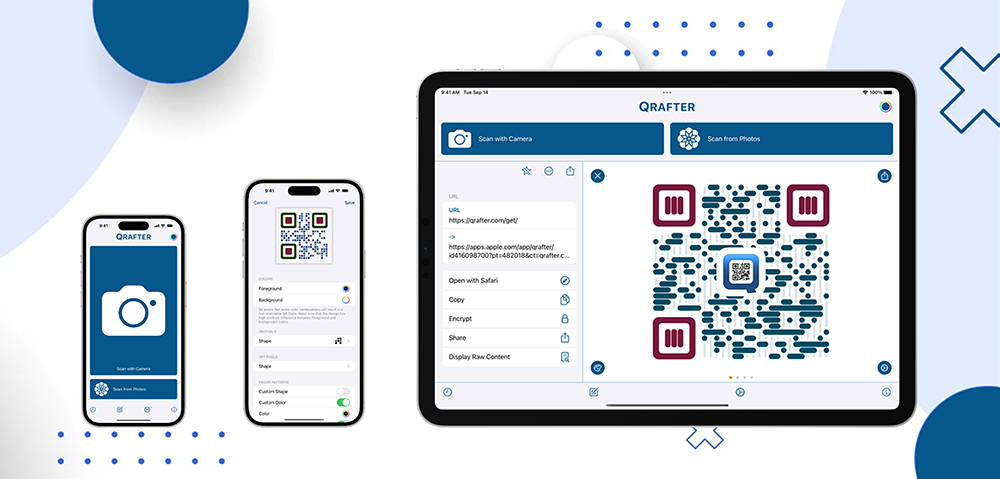
Notes:
You can follow me or Qrafter on Twitter.
QR Code is far more widespread than Data Matrix, Aztec Code or Micro QR Code. Actually Micro QR Code is rarely used and is only given here as a technology preview. If you want to create a campaign for your products using a 2D Code, make sure that you are using QR Codes, not the other types.
Data Matrix and Aztec Code have significantly lower capacity (4096 alphanumeric characters for QR Code, 3067 for Aztec Code and 2335 for Data Matrix), so if you would like to encode a lot of text, select QR Code.
To create the best readable code for long URLs, use one of the URL shortening services so that the resulting code is as small as possible. I personally prefer bit.ly over the others.
Micro QR Code cannot hold more than 35 numeric and 21 uppercase alphanumeric characters, and it can hold even less characters when you use lowercase characters. When encoding a URL into a Micro QR Code, try using all uppercase characters for longer URLs. I don’t know of a scanner that supports Micro QR Code though.
If your input cannot be encoded, the generator will give a warning. In that case, lower the character count in your input and try again.
If your device cannot interpret the encoded 2D Code properly, it probably means your scanner program is written poorly or does not have the capability of decoding that particular code format; or your device does not accept that action, because all codes created by this script and the content within them are compliant to all necessary published standards (vCard standards, URL encoding schemes, NTT DoCoMo standards, etc.).
While we are talking on standards, let me open the topic up a little bit more. Sadly most scanners out there do not follow special character escaping standards. Characters like “:” or “;” are special characters in vCard, meCard or vEvent specifications, and they should be properly escaped for the input to be interpreted correctly. This generator follows these standards correctly, and so a URL field like “http://example.com” becomes “http\://example.com” after escaping. The problem is, some scanners do not know how to handle this escaped character and break altogether. If you encounter such problem, select No for Escape Special Characters in vCard, meCard or vEvent creation. But while you will be able to read those QR Codes in broken scanners, be aware that, your 2D Code will not be standards compliant and you may not be able to add a URL that includes a second colon (for example as a port number separator) or semicolon when you do that. If you are on iPhone or iPad, I strongly suggest that you ditch your broken scanner and download Qrafter or Qrafter Pro. They are fully compliant to said standards. This way, I hope that developers will be forced to create scanners that obey standards that were established for a reason.
Data Matrix, Aztec Code and Micro QR Code do not support characters other than ASCII because of their spec, so if your input has international characters, always use QR Code. Another caveat of Micro QR Code is that, it is not supported by most of the scanner programs out there. As for Kanji and Cyrillic characters, again, only QR Code should support them.
Always use dark colors for foreground color and light colors for background color. If there is not enough contrast between foreground and background colors, your device will most probably fail to decode the code. Another warning: The EPS version I had to use does not support transparency, so you should use another format if you are going to have transparent foreground or background in your codes.
Twitter Profile Image Overlay option overlays your Twitter profile image onto a code that includes your Twitter profile URL. Images created with this option will behave very oddly with vector image formats. You have been warned! 🙂
Currently you can do the following actions with 2D codes generated with this form:
- You can browse to a website.
- You can bookmark a website.
- You can make a phone call.
- You can send a short message.
- You can send an e-mail.
- You can create a vCard (v2.1 or v3.0) with coordinates to add a contact to your device.
- You can create a meCard to add a contact to your device.
- You can create a vCalendar event to add to your calendar.
- You can create iTunes app and review URLs for iOS devices.
- You can create
market://URLs for searching for publishers or packages on Market app for Android. - You can create Foursquare venue URLs.
- You can create special
youtube://URLs for YouTube app on iOS. - You can fetch and encode the latest tweet of a Twitter user.
- You can overlay a Twitter profile image over the code.
- You can create a mobile URL to tweet on Twitter.
- You can connect to a WIFI network on Android devices.
- You can read plain or free formatted text on your device.
You can change the block size of the generated image to make it bigger or smaller. Also, you can change the margin size of the image to add more quiet zone if your decoder cannot decode it (Especially Data Matrix seems to need bigger margin sizes). Error correction level for QR Code (ignored for other code types) can be set to 4 different values and higher values may cause the image to be decoded slightly slower. The 4 values can be explained like this:
- Low (L): Up to 7% of errors can be corrected.
- Medium-Low (M): Up to 15% of errors can be corrected.
- Medium-High (Q): Up to 25% of errors can be corrected.
- High (H): Up to 30% of errors can be corrected.
You can choose PNG, PDF, SVG or EPS outputs. SVG will output a vector image XML file, and you can edit it in applications like Adobe Illustrator or Inkscape.
Please be aware that while I make checks for illegal characters to protect my server, I do not check your input for a meaningful value.
The image generation is done using third party encoders. I have only written a handy PHP front end that formats your input and passes it to these encoders.
A note about printing from Roy, a fellow user of this generator: When codes are generated, they are created in RGB (my note: yes even if they are black and white, they are in RGB colorspace) and if they are used in printing, they should be converted to grayscale or CMYK so that, when printed, only the black plate is used. This ensures the highest edge resolution, particularly in smaller sizes.
QR Code Scanners:
The best scanner apps for iPhone and iPad are Qrafter and Qrafter Pro. They are available on the App Store. They are designed for both iPhone and iPad and Qrafter is free with advertisements, while Qrafter Pro is paid with no advertisements. They are able to understand all actions on this generator (and more) and are the most advanced scanners for QR Codes on iPhone and iPad.
For Android, the best option seems to be the Barcode Scanner app from ZXing.
For Nokia Maemo/Meego, you can use Mbarcode according to Ryks, another commenter.
For other devices, you may find one, suitable for your device from Kaywa or QuickMark.
QR Code is a registered trademark of DENSO WAVE INCORPORATED in the United States and other countries.
Qrafter is a registered trademark of Kerem Erkan in the United States, European Union and other countries.
FAQ:
Here is an updating list of frequently asked questions.
Q: Can I change the content of a code I created if I find a mistake?
A: The codes generated on this generator are standalone, which means they have no connection to this generator after being generated. This also means they include the content directly inside them, and if the content needs to change, the generated code image will change. Please test your code images with as many devices and scanner apps as possible to avoid any problems after printing the codes.
Q: Why do I get unwanted characters like a backslash (\) or semicolon (;) in the result when I scan a QR Code?
A: You are using a QR Code reader that cannot parse the contents of QR Codes correctly. Many readers are especially weak at parsing vCards. Use a proper app from the QR Code Scanners list on this page.
Q: Do you harvest the information I enter into this form?
A: No, I don’t use the information you enter to this form in any means. After you create your 2D Code, the information is removed from my server.
Q: Can I track the scan information for the 2D Codes I create on this generator?
A: You can’t track the 2D Codes you create on this generator unless you create your own trackable URL (for example a bit.ly URL) and then enter that URL to generate a QR Code for it on this page.
Q: Do the 2D codes that were created on this generator have an expiration date?
A: No, all codes generated on this generator can be used as long as you want.
Q: Can I use the codes I create on this generator commercially? Do I need to pay any fees?
A: You can use the codes created on this generator both commercially and personally. There are no fees to pay. The only favor I ask back is the promotion of Qrafter or Qrafter Pro on your site as your recommended reader app for iOS devices. But it is only a request, you are not obliged to do that. 🙂
Q: What is the minimum size for a QR Code so that it can be scanned with all devices?
A: The answer to this question cannot be given with exact proportions. New devices with autofocus cameras can scan very small QR Codes, but old devices that don’t have autofocus cameras will have problems with scanning codes smaller than one or two inches. Also it depends on the size of the information that you put into the QR Code. You need to test your QR Code with many devices, old and new to find the best compromise.
Q: Can I overlay an image on top of the QR Code like the one in “Twitter Profile Image Overlay” action of this generator?
A: Yes you can. Create a QR Code with highest error correction and select a vector output. This way, using your preferred image editor, you can overlay an image that’s up to 30% of the QR Code. Be careful not to overlay the image on top of the 3 alignment squares though.
Using all uppercase for TinyURL.com shortened URLs (they are case-insensitive by design) can allow use of the smallest (version 1 21×21) QR codes, if you request a six-character TinyURL path (default is now seven). It’s possible to do this manually, but it would be nice if you added a “TINYURL” shortener option that encoded e.g. http://TINYURL.COM/QR2DGN – compare the j.mp shortened URL from http://generator.keremerkan.net/code.png?do=1&action=site&ecl=L&block=10&margin=1&otype=png&ctype=q&fg=%23000000&bg=%23FFFFFF&shorten_url=j&hid=33b92380-53789565&site_url=http%3A//keremerkan.net/qr-code-and-2d-code-generator/
with a TINYURL format one:
http://generator.keremerkan.net/code.png?do=1&action=text&ecl=L&block=10&margin=1&otype=png&ctype=q&fg=%23000000&bg=%23FFFFFF&hid=33b92380-53789565&free_text=HTTP%3A//TINYURL.COM/QR2DGN
Makes sense, I changed TinyURL output to uppercase.
Are you doing any tracking of the codes you generate (privacy concerns here) or just tracking the number of times your script generates a code? Many on-line free QR Code generators bury in them a secondary url call which can track to varying extents. I like what you’ve created nonetheless.
Nope, I’m not interested in anyone’s data.
Hi Kerem, nice work! It would be perfect for me if the QR code generator had a “Notes” section. Is that possible?
Thanks
For the vCard?
downloaded Qrafter and it is great. Way better than the other reader. Loved ease of use and the functionality.
thanks
can Qrafter be used on Blackberry curve 8300?
Thanks. Unfortunately, it’s only for iPhone.
Thanks I will try again through Itunes
Yesterday I did a search in i Tunes and the program did not come up in the list
Did you search as “Crafter”? The name is “Qrafter”. (I’m asking this because you wrote Crafter in your earlier comment)
You are very welcome…
this year i’m getting busy with implementing qr codes and mobile sites for all my new clients. that then leads into more social media needs: video, seo, facebook, sms….
btw i may have made a mistake on my email suffix it should be .mobi not momi….. ha
Corrected your e-mail address. It’s only visible to me though 🙂
Kerem…nice job.
these are exciting times it reminds me of 1995 when the internet was just starting to become commercial….but better.
there is a lot less educating and hand holding on the subject of will the internet work..hahaha Yea it works and now we are able to shorten the steps to access a myriad online and offline functions with our mobile devices.
QR Codes or action codes are really going to help push the mobile device interactivity and create further dependence on better designed: sites, applications and end user experiences.
@smediamedics
Thanks for the nice comments Bill!
Hi I followed the link to download Crafter but dont see a download link on the page
Also is there analytics to track a code?
thanks
Keith
The link goes to the iTunes page. You can only download it in iTunes.
I am working on adding tracking to the generator.
Using semi-colons as separators I got all of the address info into the proper fields, but it leaves four semi-colons trailing the country. I thought this would work, even though the entire address is in one field (street, from what I have read here). Is there a way to prevent those trailing semi-colons?
Only when I add those fields separately to the generator. 🙂
Looking forward to that! It’s so good already but the address part is important for my use. (Actually I am just trying t generate ONE QR vCard code, for my own information– but will try to come up with other ideas for using your generator too.)
I have been lazy these times. I’ll add it shortly.
very handy page – many thanks
Thanks for this outsdanding website. The iPhone app is working perfect. Keep on working.
Cheers
I am fairly new to QR codes and want to use them in my local internet marketing business. Do you use Adobe to create the designer codes you see the big companies use?
Also, are some of the avatars above custom QR codes?
Thanks
I don’t create any designer codes, so I don’t know which program people use for creating them. They create a simple QR Code on this generator and work on it with whatever designing program they like to use.
The avatars are not QR Codes, they are random images from Gravatar service.
Hi,
I want to know on which library this site generating qr codes
and also on which programming language it is using
I know the following libraries but i don’t know your sites
library: PHP qr code library language: PHP
library: zxing library language: Java
I am using PHP and libqrencode.
It would be nice if there’s an option for us to set DPI to 200 or 300. Any chance of this happening in the next version?
You should use SVG output if you need higher DPI values.
Yup, I was able to increase dpi with the SVG format. Thanks for the helpful tip 🙂
You’re welcome. 🙂
However, I would be eternally qrateful if you can include DPI in your next version as it will save me some work 😉
wow..nice app..
but i have something to ask..
do know where to find QRcode generator using
C++??or any c++ library or dll for generating qrcode?..
plss help..tnx
You can use libqrencode for creating QR Codes.
KEREM, bravo on the new app! Qrafter is awesome. I’ve been using your page for a while : so glad to see the progress! Cheers and congrats on the project. Good luck, keep up the great innovations.
-Jerett
mixtapemuseum.co
Thanks Jerett!
Hi, Great tool. I’m getting a semicolon after the org. and a comma after the address???? is this the reader (iPhone)
You are using a reader that cannot parse vCards successfully. Install Qrafter on your iPhone.
Thank you for this excellent QR code generator! I’ve tried more than 10 such generators and yours is the best QR code generator so far. Like your notes as well…really helps. Great job! 🙂
Glad it helped. Don’t forget to try Qrafter as well, if you have an iPhone. 🙂
That’s a pretty slick tool! I made my QR code for my website super quick and my droid was able to pick it up and browse to the website.
Now, how to implement in many other useful ways…suggestions?
Hi Kerem
I am just trying to set up a small project to help some local people out. I would like to use a QR Code Generator on my site. The idea would be to have something like you have and then allow people to generate a free qr code to help them place lost and found announcements for missing pets. The premise would be to have a lost and found page setup with all the details and pictures of the missing pet. Then have it placed in various places within a local community including local stores. This would provide a tone more of information to anyone who scans the qr image.
Would I be able to do that with you application. I am offering this as free service to people.
I have a bunch of other ideas as well that maybe we could talk about in private.
Alej
Alej, after I finish my API, I’ll be able to give access to the generator, but not at the moment. Maybe you can direct your clients to this page for the time being.