Türkçe filtreleme açıklamalarını bu sayfada bulabilirsiniz.
FIFA World Cup 2010 would be great, if only those horrible vuvuzelas were not there. If you have a Mac, using the magnificent Audio Hijack Pro application by Rogue Amoeba, you can now filter out the vuvuzela sounds.
UPDATE: I have come across a much simpler and nearly perfect solution. A free Audio Unit plug-in called VuvuX by Prosoniq which is created just to remove vuvuzela sounds. To use it, follow these steps:
1. Connect the line-out of your TV to your Mac’s line in.
2. Select Default System Input in Audio Hijack Pro.
3. Click on Input tab and be sure that Built-in Input: Line In is selected. Now, start hijacking the sound by clicking Hijack.
4. Download this file from Sonicworx site, unzip and mount the dmg file.
5. Copy Vuvux.component file to ~/Library/Audio/Plug-Ins/Components folder of your Mac.
6. If Audio Hijack Pro is running, restart it.
7. Select the Effects tab, and add a VuvuX effect. You can add VuvuX by clicking on one of the squares and selecting AudioUnit Effect > Prosoniq > VuvuX. Default settings were successful enough for me, so I did not change anything after adding the effect. But you can change its settings clicking on Editor button.
If you somehow cannot use VuvuX, these are my former settings to remove the vuvuzela sound.
1. Connect the line-out of your TV to your Mac’s line in.
2. Select Default System Input in Audio Hijack Pro.
3. Click on Input tab and be sure that Built-in Input: Line In is selected. Now, start hijacking the sound by clicking Hijack.
4. Select the Effects tab, and add 5 AUParametricEQ effects as shown in figure 1. You can add AUParametricEQ by clicking on one of the squares and selecting AudioUnit Effect > Apple > AUParametricEQ.
5. Click the Editor button of the leftmost AUParametricEQ to open its editor. On the editor window, click on the yellow dot and a conversation balloon like pop up will be shown. Click on the number to the right of Freq and enter 233 Hz. After that, click on the number to the right of Gain and enter -20.0 dB. Lastly, click on the number to the right of Q and enter 19. Close the window.
6. For the second AUParametricEQ object, enter the following: Freq: 466 Hz, Gain: -20 dB, Q: 17 (figure 2).
7. For the third AUParametricEQ object, enter the following: Freq: 932 Hz, Gain: -20 dB, Q: 17 (figure 3).
8. For the fourth AUParametricEQ object, enter the following: Freq: 1864 Hz, Gain: -20 dB, Q: 18 (figure 4).
9. For the fifth AUParametricEQ object, enter the following: Freq: 3728 Hz, Gain: -13 dB, Q: 20 (figure 5).
You will notice that the vuvuzela sounds have dramatically decreased. Perfect! No more bee hives in your living room!
If you can only change the values by dragging the yellow dot, and not by clicking the numbers, you can click here and download the zip file containing the fxpreset files for each AUParametricEQ object, which you can load in the editor window.
You can see the effect in the following links (the cause of the clicks and skips in the example sounds is that, I was hijacking the sound of a network streaming program here, which was skipping, not the line in of the computer):
Before filtering
After filtering
PS: You can find the spectrum analysis I did using Audacity, with a vuvuzela sound sample, from one of the matches in the gallery below. Also, this page (in German) has helped a lot in confirming the exact frequency spectrum of the vuvuzelas.

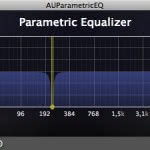
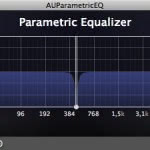
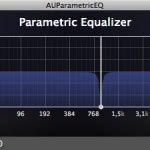
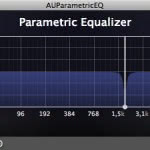
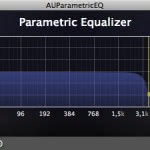
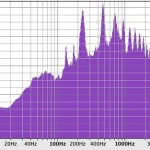
Ha interesting – I meant to run a spectrum analyser over the audio and see if the vuvuzela stood out (but couldn’t quite make it from the couch to the PC each time I sat down to watch a match) – and obviously it does.
Is there only one manufacturer of these awful things? It’s unlikely that different manufacturers would be hitting the same fundamental frequency (which would make it harder to filter of course).
I don’t know about different manufacturers, but these things mostly use 233 Hz and harmonics. Actually VuvuX does not do frequency filtering, they seem to have dome some noise canceling stuff and it works like a miracle. I barely hear any vuvuzelas in the matches since I started using it.
What version are you running? Clicking the numbers does nothing. Any chance you can save the fxpreset for me?
I am running the latest version. I will not have access to my Mac for half a day, but tomorrow I will add the preset files to the post. If you can edit the fields with the latest version, please let me know till tomorrow.
UPDATE: fxpreset files added.
Can you save the .fxpreset for AUParametricEQ and post it? My version of Audio Hijack Pro only allows me to change the frequency by dragging the bar, so the closest I can get is 456 and 238.
Thank you,
Tim
Hi Tim,
I also initially thought that it only allowed changing by dragging the bar, but you can click on the numbers in the popup to change the values. You just have to click on the numbers, not on the labels.
Cheers.